Why are the totals showing next to my vendor’s name?
Understanding Vendor Totals in Hedgi
When viewing vendor transactions within a specified date range in Hedgi, you will notice a total amount displayed next to each vendor name.
This vendor total represents the cumulative amount paid to that particular vendor across all transactions in the selected date range.
For example, if you are viewing all January transactions, the total next to “ABC Company” shows your total spend with ABC Company in January.
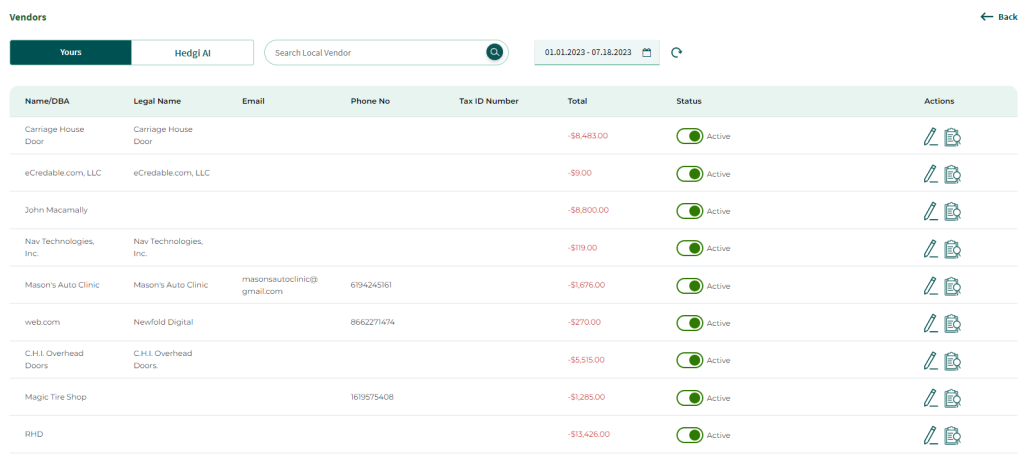
Key details on vendor totals:
- Totals are calculated automatically based on transaction details.
- They provide an at-a-glance view of spending with each vendor.
- Useful for quickly seeing which vendors received the most money over a period.
- Can help identify patterns and seasonal spikes in vendor payments.
- Provides easy reconciliation when verifying payments with vendors.
Referring to these vendor totals can offer valuable insights into your business spending patterns and relationships.

