Where is the general ledger?
Overview of the General Ledger in Hedgi
The General Ledger provides a complete record of all your financial transactions and is key for overall business financial reporting.
In Hedgi, you can easily access your general ledger:
- Go to the Transactions tab
- Apply any date filters needed
- Click “View Details” on any expense category to see the underlying transactions
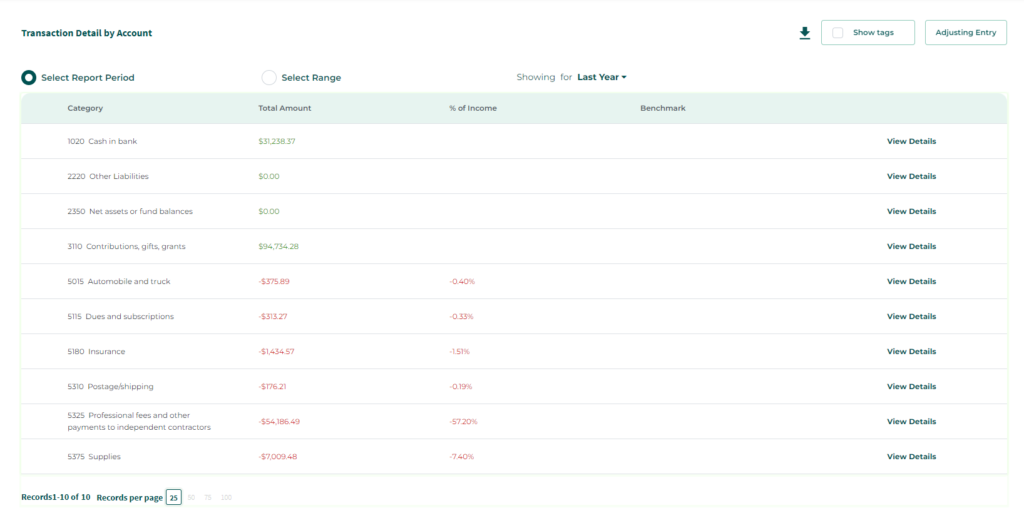
Key Features:
- Displays all transactions from connected accounts chronologically
- Summarizes transactions into income and expense categories
- Enables date filtering to analyze specific periods
- Transaction details like date, description, amount are shown
- Downloadable as a CSV/Excel file for official ledger needs
Having an up-to-date general ledger centralizes your accounting data for better reporting, tracking income/expenses, monitoring cash flow, identifying errors, and more.
Hedgi makes your general ledger available at anytime with user-friendly controls to filter, analyze, and export your complete financial data.

