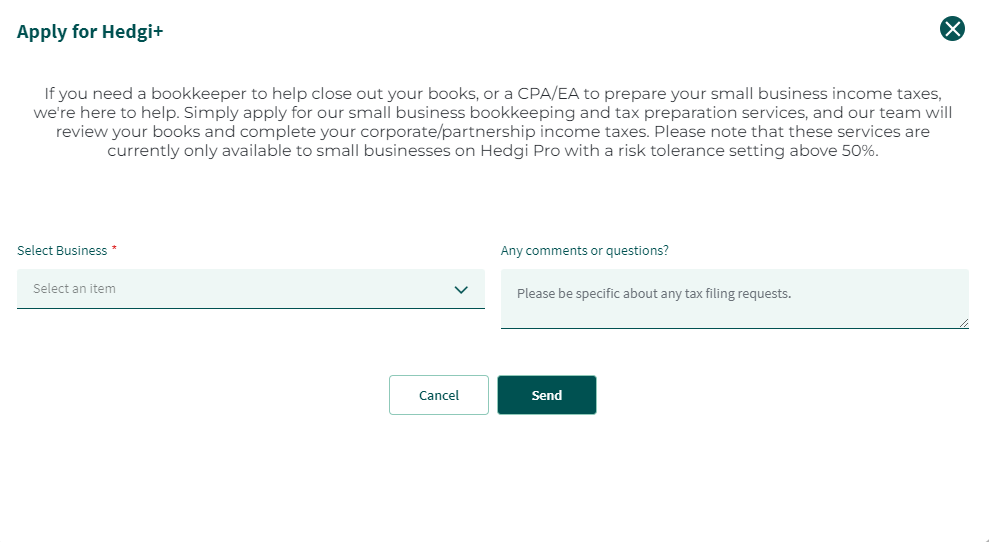Knowledge Base
How do I apply for managed services?
Signing Up for a Hedgi Account and applying for the bookkeeping service.
Applying for Hedgi+ managed services is easy and can be done directly from the application:
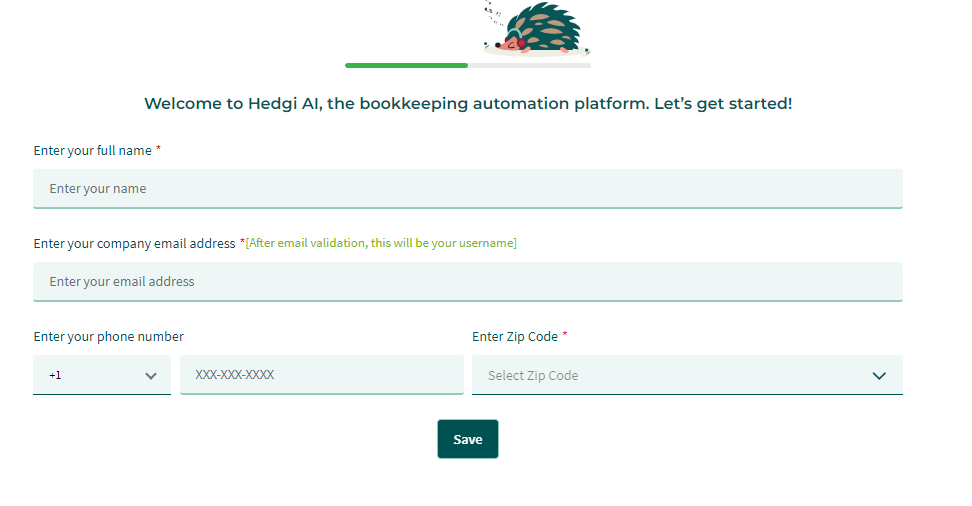
- To register for Hedgi’s small business bookkeeping services:
- Go to www.hedgi.com and click the “Sign Up” button in the top right corner.
- Fill out the new account form with your name, email address, and create a secure password.
- Agree to the Terms of Service.
- Click “Create Account” to complete registration.
- On your Account Admin tab, click the “Apply for Services” button.
- Select your business and provide any additional details about your bookkeeping needs.
- The Hedgi team will contact you to schedule an onboarding interview.