What does that red flag mean?
Understanding Transaction Errors in Hedgi
When reviewing your transaction history in Hedgi, you may notice a red flag icon appearing next to certain transactions. This indicates an error that needs your attention.
These transaction errors are typically caused by:
- A mismatch between the amounts on both sides of the transaction – debits should equal credits for the transaction to balance.
- Incomplete or missing information that prevents the transaction from processing properly.
- Insufficient funds resulting in a transaction failing to go through.
- Uploads of duplicate transactions.
- Other data formatting problems or discrepancies.
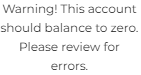

The red flag serves as an important visual warning that there is an issue with that transaction preventing it from balancing or posting correctly.
Properly fixing errors ensures your account history and balances remain accurate. Pay attention to red flagged transactions in Hedgi for a healthier financial picture.

