How do I upload a CSV?
Manual Transaction Upload in Hedgi

In addition to automated bank connections, Hedgi offers a manual upload option for importing your financial transactions:
- Allows uploading a CSV file of your transactions directly.
- Gives you control over the format, timing, and data source for uploads.
- Useful if your bank doesn’t support direct feeds or you have an alternate data source.
- Works well for periodic bulk uploads rather than live streams.
- Provide flexibility if you prefer to manage uploads yourself.
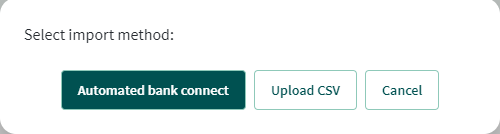
To use manual upload:
- Export transaction data to a CSV file.
- In Hedgi, click “Add Data Source” and select “Upload CSV”.
- Choose the account, name it, and pick the appropriate chart of accounts.
- Upload your CSV file.
Manual upload supports diverse situations and provides an alternative for those wanting more oversight of how transactions enter Hedgi. Reach out if you need help getting set up.

