Reviewing the profit and loss statement
A profit and loss (P&L) statement outlines a business’s revenues, expenses, and resulting profit or loss over a period. It provides key insights into financial performance.
In Hedgi, go to “Reports” and select “Profit & Loss Statement” to view your P&L.
- Concise overview of revenues, costs, and profit/loss
- Toggle between summary and detailed views
- Customize date ranges for specific periods
- Download copies for personal reference
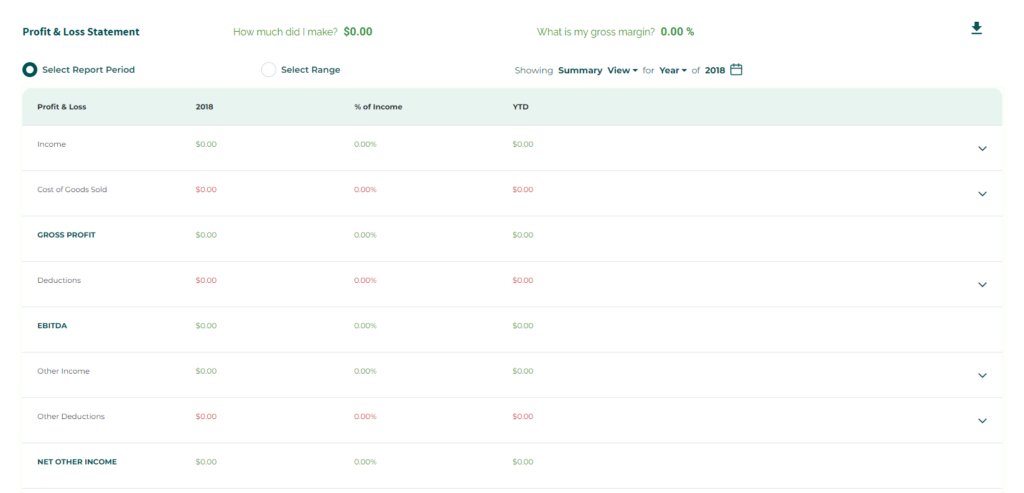
A P&L statement helps:
- Evaluate financial health over time
- Identify areas to improve profitability
- Assess growth and business viability
- Enable informed decisions
With Hedgi, easily generate P&L reports to monitor performance. Gain valuable insights into your finances with customizable, accessible profit and loss statements.

