How do I get new transactions to update?
Importing CSV Transaction Data
When your bank connection is unavailable, importing a CSV file allows transaction updates in Hedgi.
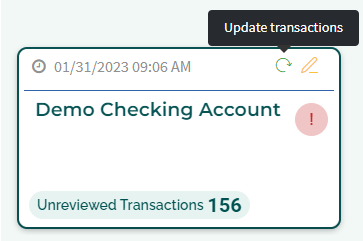
To get started:
- Export transaction data to a CSV file
- Include key details – date, description, amount
- CSV format integrates smoothly with Hedgi
Carefully structure the amount column:
- One column for positive/negative values
- Or separate debit and credit columns
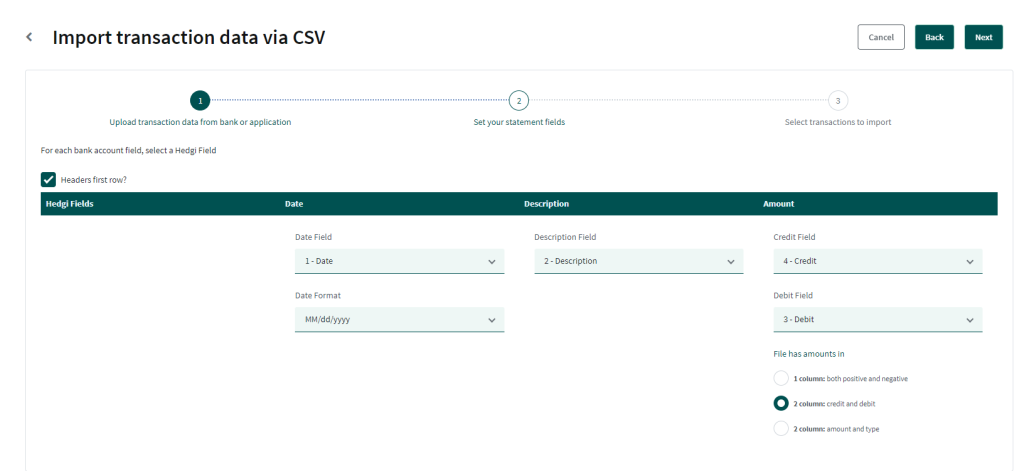
Proper CSV formatting is critical to avoid importing reversed amounts.
By providing transaction data in the required Excel format, you can efficiently update and maintain accurate records in Hedgi without a bank connection.
With some preparation on the CSV file, the import process is straightforward. Hedgi makes it possible to keep your transaction data current through a seamless file-based workflow. Even without bank connectivity, you stay empowered with options to manage your financial records.

